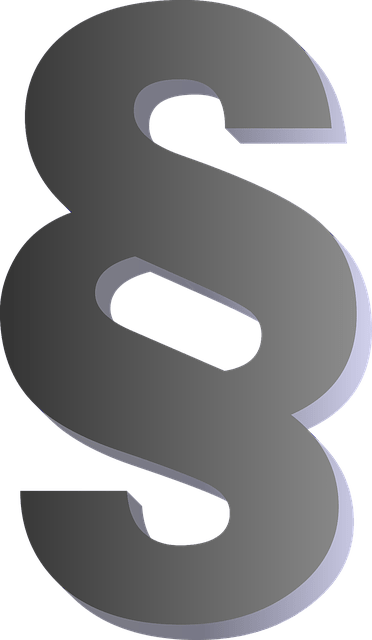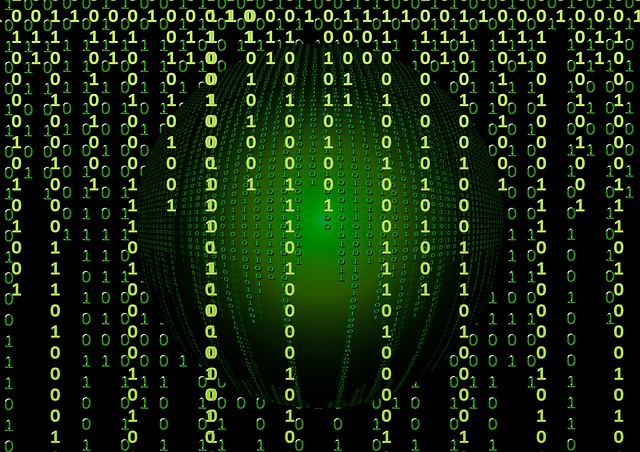It is nearly impossible to overstate the significance of code quality with your project’s success. You can spend endless hours and money on your agile development process, however, if the code doesn’t work, your development project might not progress. Running SonarQube might help developers write safer, reliable and quality code.
Since SonarQube is well versed with the docker compose environment, it would be easier to integrate the tool in your build project. In this article, we will learn to set up a SonarQube server with Docker without having to spend much time in installing and configuration.
Prerequisite
To follow this article you must have a brief idea on SonarQube, docker and docker compose.
What is SonarQube?
SonarQube is a continuous inspection tool which can be used to test the quality of the code. It analyzes the source code and sends the analytical report to us to check on the final quality.
It is available as an open-source platform and supports multiple programming languages like Java, Python, Javascript, TypeScript, COBOL, HTML, XML, C#, C/C++ Apex, Object-C, Swift, Kotlin, Ruby, Scala, CSS, ABAP etc. However, some languages require a commercial license to work with.
You do not have to alter your workflow or learn new tools to install SonarQube since it can easily be integrated with common build tools such as Ant, Maven, Make, Gradle, MS Build etc. All you have to do is add appropriate plugins for a smoother analysis in your build process.
What is Docker Compose?
Docker compose is a tool developed to define and share multi-container applications. With docker compose, you can create a YAML file for defining services within a single command. This command can either build up or tear down your entire build.
So let’s begin our tutorial on:
How to Setup SonarQube Server with Docker-compose?
1. Start with creating the SonarQube with the Docker-compose.yml file
Apply pending updates:
sudo apt update
Now install the docker compose installation:
Command to install the docker-compose
sudo apt-get install docker-compose -y
2. Add current user to the docker group:
sudo usermod -aG Docker $USER
3. Create a new directory:
mkdir ~/sonar cd sonal/
4. Now lets create the yaml file which will sets up the SonarQube with PostgreSQL
sudo nano docker-compose.yml version: "3" services: SonarQube: image: SonarQube:community depends_on: - db environment: SONAR_JDBC_URL: jdbc:postgresql://db:5432/sonar SONAR_JDBC_USERNAME: sonartest SONAR_JDBC_PASSWORD: sonartest volumes: - SonarQube_data:/opt/SonarQube/data - SonarQube_extensions:/opt/SonarQube/extensions - SonarQube_logs:/opt/SonarQube/logs ports: - "9000:9000" db: image: postgres:12 environment: POSTGRES_USER: sonartest POSTGRES_PASSWORD: sonartesrt volumes: - postgresql:/var/lib/postgresql - postgresql_data:/var/lib/postgresql/data volumes: SonarQube_data: SonarQube_extensions: SonarQube_logs: postgresql: postgresql_data:
The SonarQube section containing the version uses the latest version of image. Environment section tells the variables for connecting to the postgresql database.SonarQube volume section used for the storing configuration.
Next the postgresql also uses the latest version, and the environment section used for the SonarQube database- JDBC connection storing.
5. Now execute the compose file using Docker compose command:
sudo docker-compose up -d
6. List the running containers
docker ps command to list the running containers, as we can see both SonarQube and postgreSQL containers are running.
7. Command to check the docker compose logs
docker-compose logs
Now open in your browser http://localhost:9000 and login to our default admin account.
8. Use the default credentials admin:admin to login.
We have successfully built a SonarQube server.
Useful Links to guide you better:
SonarQube on Docker Hub: https://docs.SonarQube.org/latest/setup/install-server/
PostgreSQL on Docker Hub: https://hub.docker.com/r/bitnami/SonarQube/
Conclusion
In this post, you learnt how to successfully run SonarQube with the Docker compose environment. You can see how easy it is to integrate Sonar in your existing development workflow.
However, it is suggested to rely on an experienced DevOps service provider when experimenting with your existing code. For more personalized technical guidance, reach out to our development experts to guide you through a smoother development process.
Source: https://appinventiv.com/blog/run-sonarqube-with-docker-compose/